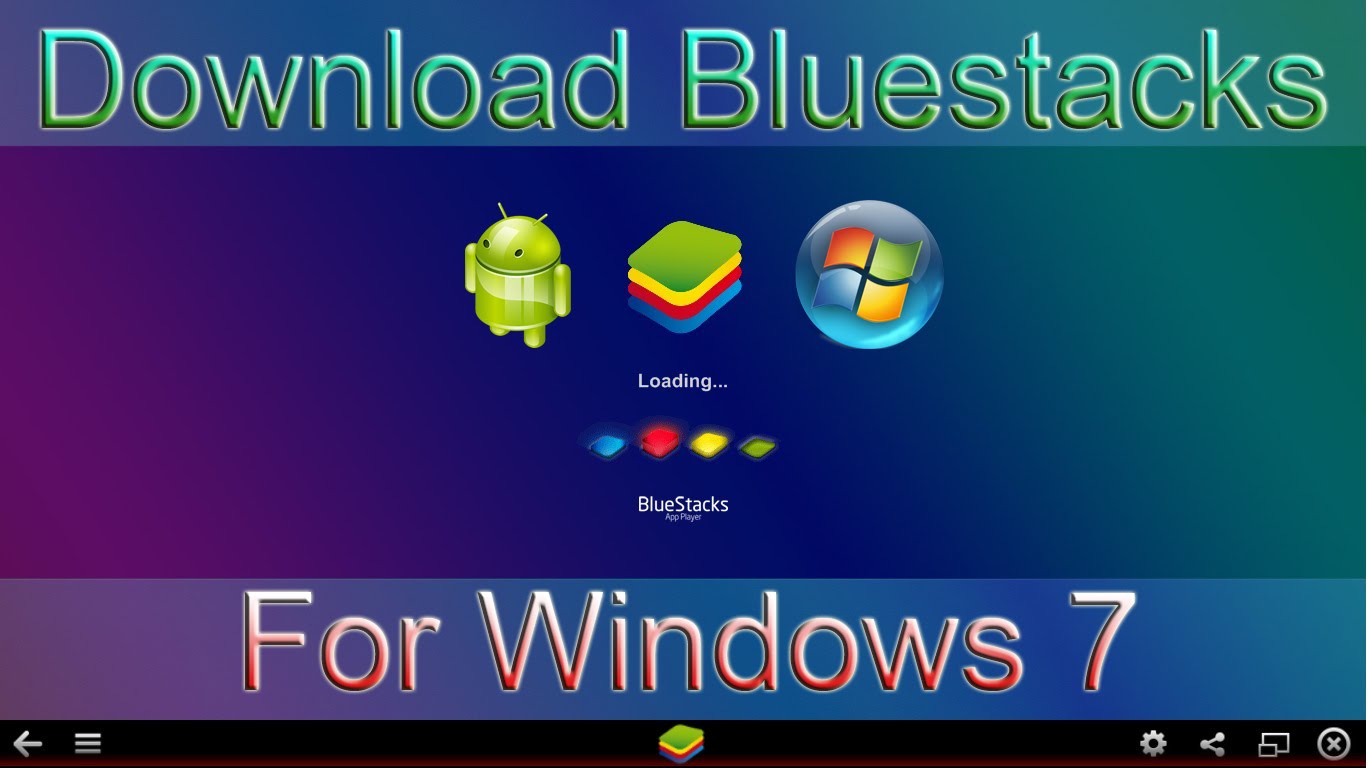Root Checker : Root checker app allows you to check root status of an android device whether it is a rooted or non-rooted device. Download root checker app from provided location (Below) and install on your android device for root checking of your android mobile.
Root Checker Basic delivers the simple interface and serves the function of checking root access of a particular android device access(administrator, superuser, or SU) . Verifying root access manually is treated as the sophisticated process involving a bit of coding ,and need of the computer. Root checker makes this process reliable, quick and easy by one tap that has been successfully tested on millions of devices successfully. The SU binary is the most common binary used on Android devices to grant and manage root (superuser) access. Root checker will check and verify super user access. If the access is granted them it prompts a message stating your device is rooted. If the request has been denied by the super user then the device is not rooted. Root Checker guarantees 100% accurate results.
Download Root Checker APK
Note: Root Checker Basic only allows you to check root state of the android device, it doesn’t root or unroot your mobile by any chance. For rooting your particular Android Mobile/Tablet ,check youtube and google respective followed with android device names .

What is Rooting ?
Rooting is a process of unlocking administrative privileges that enables to access the inner core access of Operating system. Rooting has it own uses and disadvantages. A Rooted device can unbind all the conditions and can hack into every application or games installed on android mobile, Apart from these users can install custom ROM on their android device externally to upgrade or downgrade current Android OS. But rooting is extremely dangerous if it’s not followed in a particular manner which probably may brick mobile turning out to be worth. It is always advised to move with a professional for rooting mobile.
How To Install Root Checker Basic On Android Device
- Download Root Checker APK From Provided Link
- Install Root Checker app from downloaded path on android mobile
- Note: If you are installing third party apk file externally on your android device for the first time, you may notice an error like installation blocked. Nothing offensive you can check accept unknown resources and continue installation.
- Well that’s it, you have successfully installed Root Checker on android device
- It’s time to check the root status of your android mobile