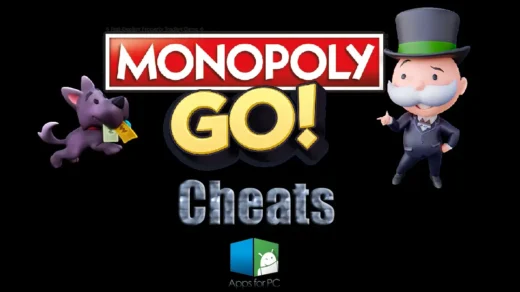Instagram is a viral, faster-growing social platform that allows you to share photos and videos. It is a fun way to shoot photos and videos while letting you edit pictures to make them look better. Instagram is easy to use, and most importantly, anyone can join. Instagram gives you effects to add to your photos, which makes them more relaxed, but you cannot downvote it. All you can do is take a screenshot. That’s a pain, but not anymore. Following the guide below, you can download Instagram photos and videos on iPhone and Android. How To Download Instagram Photos And Videos On Mobiles.
Go Viral on Instagram with CapCut Templates
Unlock the secret to Instagram success with CapCut templates that have the power to make your content go viral. Whether you’re a seasoned creator or just starting, these templates are designed to elevate your videos, enhance their visual appeal, and attract millions of views.

Download Instagram Photos And Videos Android
Download Instagram Photos & videos InstaGetter App For Android
How to Use:-
- First, download the Instagetter and install it on your Android device.
- Now open your Instagram app and the video/photo you want to download.
- Now, you must copy the URL of the Instagram videos/photos you want to download. For this, click the right-corner button and the copy share URL, as shown in the screenshot below.
- Now, open the Instagram app and paste the copied URL into the app.
- The app will check the URL and open the thumbnail of the valid video or photo.
- Now tap on download to start downloading Instagram photos and videos on Android.
- First, you have to download EasyDownloader.
- Now install the Easy Downloader. This app will run in the background.
- After the installation is done, open Instagram on your Android device.
- Now, choose any picture you want to download, but remember that this app only downloads photos from public profiles.
- After selecting a pic, tap on three dots below the image on the right side. You’ll see a new option to copy and share URLs.

- When you tap the copy share URL option, Easy Downloader will automatically start downloading the photo you want. You can see the process in notifications.

Download Instagram Photos And Videos for iPhone:
- InstaSave is a helpful application that can download Instagram pictures or videos onto your iPhone.
- Open iTunes to download and install the InstaSave application on your iPhone device.


- Instasave is a famous application on iPhone.
- Choose the Copy Share URL from the pop-up.
- Now open the InstaSave and paste the URL in it. When the photo appears, tap on download.
- Your photo will be downloaded.