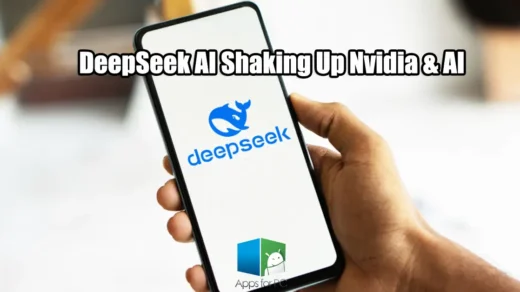Photo editors you have good news, A new photo app is on now. The app is called Prisma. The app has a different kind of editing filters. The App makes your pic look like artsy. It’s quite interesting, and it is a variety app comparing with other filters. So users go and download prisma for android and give your pics an artist touch.
The Usual editing app used to Change the brightness, contrast, and saturation of a picture. And there are filters that make the pics look more beautiful. But the Prisma app is something different from theses filters. The Prisma is a newly launched app which makes or gives the pic an artistic Touch. Within a short period, the app got viral, and it is used by thousands of users each day. Right Now the Prisma app is available in the iOS and soon to be launched for Android users.
Prisma for Android
This App is not a regular editing app. you can’t a make your skin extra glow or make your background looks something. The App is something different from these features. The App transform your images into artworks using the styles of famous artists, such as Munk and Picasso. There are other filters of famous ornaments and patterns, too, like Mondrian. The App is really great; it is very clean and easy to use. Once you use it, you would love editing the pics.

While comparing with the other Apps like Instagram, Photoshop Express, Pixlr Express, etc. The Prisma app will take your pics to the Next level with an artificial intelligence. It is not just an Editing App; it’s more Than that.
As per the maker of the App, the Prisma App is a combination of neural networks and artificial intelligence.
Prisma – “Art filter” App

Prisma is a new photo editing app which was launched in the month of June 2016. The App was created by the Russian programmer Alexey Moiseenkov. Now it’s being trending the App store. It’s only available in the Apple’s App store. Soon it will be offered in the Android Devices.
In a research conducted by the App Annie, it’s been leading Appleís App Store ranking in Russia, Estonia, Kazakhstan, Latvia, Moldova, Ukraine, and Uzbekistan. And the app has beaten the huge app like Whatsapp and Instagram.

Prisma for Android – Photo Editing and Art Filters

In recent days the app is being used by so many editors. The App basically makes your pics look like a famous work of Art. For a trial, you can take a pic of your dong and then apply a Picasso style. It may take few seconds to apply the filter. Once it’s done, you can save the photo or directly post on the Social Networking sites. This is what Russian Prime Minister Dmitry Medvedev does these days.
The Prisma app won’t ask anything other than which photo you wanted to edit and which filter you want to Apply. There are apps which irritate you asking to change things. So The Prisma app is very convenient for the users to Edit.

The editing may take few seconds in the Prisma App, as you know an art is coming out and the layer is placed intelligently on the picture, not just thrown on it randomly. Once you have edited the pics, you are gonna love the App, and you would keep on trying out each filter.
There are almost 33 filters available in the App right Now. It uses a combination of convolutional neural networks and artificial intelligence; it is not merely editing your pics. It is applying a style to the photo to impress the viewers.
Procedure to Use Prisma for Android
- Create an account in Prisma App
- You can take your pics instantly, or you could grab a pic from your Gallery
- you can crop or rotate the pic if you want then click next button
- You may given the filters on the bottom of the screen and the top you can see your pics just like the Instagram filters. Y
- Try each filter out and apply the filter you wanted to
- While applying filters, slide your finger across your photo preview to increase or decrease the filter’s effect
- Once your editing is done, you may share it with the Facebook or Instagram which will be seen in the share menu. You can even share the pics through via a messaging app, email, or wherever.
- For each photo Prisma, the watermark will be given at the bottom. If you want to get rid of the tag you may go to settings and shut off the Enable watermarks. There are options to save the Original photo or save the artwork photos automatically.
Prisma is a free app to Use for all the Apple users. And it may be soon Available in the Android Devices too. So download the App and give your photos an Artistic touch.
The newly launched Prisma app is absolutely free to download for all the iOS users. The App is really simple to use it, and it is used and downloaded by thousands of users Each day. The Prisma editing app is taking off all the Other editing App Right Now.
Download Prisma for PC
The fantastic app is available for iOS users, and soon it will be Available for all the Android Users. The Best part is that the users can hide the Prisma Watermark from the Edited pics.