Transfer files between PC and Smartphones via Xender web version using official website web.xender.com. After launching the official mobile app of Xender on Android, iPhone, Now it turns to know it’s another feature called web version. Xender web is finally making its way to the Android and iPhone. It brings one of the fastest file sharing app into the desktop by using web browser only.
Today’s most of the application developers are prefer a web version for desktop users. It is not possible to develop a single mobile application for different platforms like Windows, Mac, Linux so browser comes in point to develop a PC version.
There may be few best Xender alternatives. I suggest you try these apps to too.
I guess everyone know about Xender web version but may be not familiar with its usage so please go ahead to learn about web version.
How to Use Xender Web Version Step by Step Guide
Few things you should know about it before going to use the web version. First one is, your mobile device should be installed with Xender app and make a remember that it should be an Android or iOS device only. The second one is your desktop web browser must be updated version. I’ll recommend you to use Chrome or Firefox or Safari (other also but these are better).
How it works: To use Xender’s web client, go to the web.xender.com and simply scan the QR code on the Xender app on your device and then both your device and PC will pairing. Now, we can transfer any kind of file between these connected devices. For a step-by-step guide with screenshots please click here.
- Here is my previous tutorial on Xender for PC using web version and android emulators.
- Learn how to use Xender app in smartphone and PC? Learn here.
- Xender is not restricted to Blackberry users, so please visit this link to download Xender for Blackberry mobiles.
- Looking for the latest version of Xender APK then here is the updated direct file.
Phone to Windows /MAC/PC
- First connects your mobile phone to Windows/Mac/Linux and then transfer everything including files, pictures, music, videos, documents, contacts, even apps.
- I promise you, It doesn’t require any other tool or software on your desktop PC, even no need of Bluetooth, USB cable.
- It works even offline mode with high speed and no internet is needed.